Hello friends,
Today i am back with easy trick to create shortcuts for files in windows.
In my previous post i shared how to make folder and folders inside folder using notepad. You can also read exclusive method to make matrix effect using notepad or my self discovered method to create your own harmless but irritating PC virus.
At first sight it seem wastage of time to create shortcut using notepad , because you can create shortcuts in few clicks.But suppose condition when you have to create shortcut that opens two or more than two files. Then what would you do?
This problem can be solved by using notepad and basic batch programming.
So now not taking your more time, lets come to point. Read below steps carefully and see images for more detail.
for example=> "c:\ programfiles\game1.exe "
you had done! Now shortcut is ready to use.
Three files will open if you type below code in notepad.
"C:\Users\hppc\Documents\New folder\game1.exe"
"C:\Users\hppc\Documents1\New folder1\game2.exe"
"C:\Users\hppc\Documents2\New folder2\game3.exe"
conclusion:-
In short you have to write path of files with quotes("") and save as run.bat.
limitations:-
If you have any problem or question then please comment. You can also submit any problem related to PC or internet.
Like it ? share now.
Today i am back with easy trick to create shortcuts for files in windows.
In my previous post i shared how to make folder and folders inside folder using notepad. You can also read exclusive method to make matrix effect using notepad or my self discovered method to create your own harmless but irritating PC virus.
At first sight it seem wastage of time to create shortcut using notepad , because you can create shortcuts in few clicks.But suppose condition when you have to create shortcut that opens two or more than two files. Then what would you do?
This problem can be solved by using notepad and basic batch programming.
So now not taking your more time, lets come to point. Read below steps carefully and see images for more detail.
Step1:- Obtain path of file.
- Open location where file is located .
- Now click on menubar named Home.
- After that click on copy path button. (as shown below)
Step2 :- Open notepad
- Press window + R key in keyboard.
- Type " notepad " in textfield.
- Now press ok. (as shown below)
 |
| necessary steps to open notepad. |
Step3 :- CODING.
After opening notepad paste path of file in notepad with quotation.
for example=> "c:\ programfiles\game1.exe "
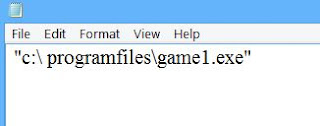 |
| It should look like this. |
Step4:- save and run.
Now save it as "shortcut.bat".
Remember here ( .bat ) extension is very important to specify batch file.you had done! Now shortcut is ready to use.
step5:-
Similarly you can add many file locations in single shortcut.
For example =>Three files will open if you type below code in notepad.
"C:\Users\hppc\Documents\New folder\game1.exe"
"C:\Users\hppc\Documents1\New folder1\game2.exe"
"C:\Users\hppc\Documents2\New folder2\game3.exe"
conclusion:-
In short you have to write path of files with quotes("") and save as run.bat.
limitations:-
- By this method you can not create shortcuts for folders.
- It creates shortcuts only for files (.exe, .bat, .text, .raw etc.).
If you have any problem or question then please comment. You can also submit any problem related to PC or internet.
Like it ? share now.


EmoticonEmoticon