Welcome Friends.
In my previous post i described how to make shortcuts for more than one file using notepad. You can also read trick to make folders inside folder using notepad.
In my previous post i described how to make shortcuts for more than one file using notepad. You can also read trick to make folders inside folder using notepad.
Now this time I am going to tell you how to show fantastic matrix view using notepad.It is very easy that you can do in 30 secs. You can make this matrix view by using notepad and batch programming.Just follow few simple steps discussed below.
Step1 :- Open notepad
- Press window + R key simultaneously.
- Type " notepad " in text-field.
- Now click OK.
 |
| How to open notepad. |
Step2:- Coding.
After opening notepad copy and paste codes below in notepad.
@echo off
color 02
:a
echo 0 1 0 1 0 1 0 1 0 1 0 1 0 1 0 1 0 1 0 1 0 1 0 1 0 1 0 1 0 1 0 1 0 1 0 1 0 1 0 1 0 1 0 1 0 1 0 1 0 1 0 1 0 1 0 1 0 1 0 1 0 1 0 1 0 1 0 1 0 1 0 1 0 1 0 1 0 1 0 1 0 1 0 1 0 1
goto b
:b
echo 1 0 1 0 1 0 1 0 1 0 1 0 1 0 1 0 1 0 1 0 1 0 1 0 1 0 1 0 1 0 1 0 1 0 1 0 1 0 1 0 1 0 1 0 1 0 1 0 1 0 1 0 1 0 1 0 1 0 1 0 1 0 1 0 1 0 1 0 1 0 1 0 1 0 1 0 1 0 1 0 1 0 1 0 1 0
goto a
Step3:- save and run
Save as show.bat and run file.
Remember here ( .bat ) extension is very important. Because it helps PC to identify batch file. So do not forget (.bat) extension.
When you will run this updated file, you will see matrix something like this.
Enjoy.......................................................
If you have any problem or question then please comment.
Like it? Share now so that more and more people may know about it.

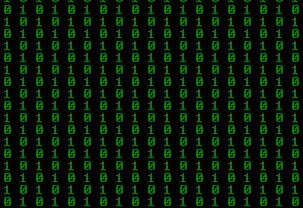
EmoticonEmoticon